Strange behavior in Unity/Blend project
What am I doing wrong? 3 times now I have tried to create a new Unity project I get this in Blend. This did not use to happen.
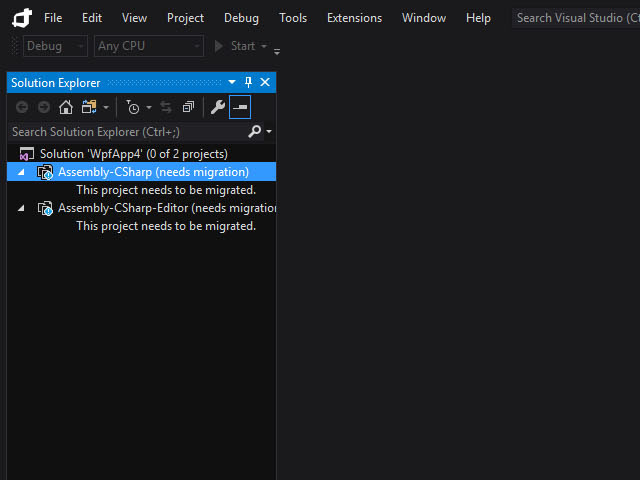
These are the steps I used:
1) create WPF project in Blend
2) import Noesis.GUI.Extensions
3) create Assets folder
4) open project in Unity and import Noesis package.
5) a dialog box is displayed in Blend telling me that the project has been changed outside of
blend.
6) click reload
7) The above picture is what appears in Blend
I also tried not re-importing the project. But when I close it. The same thing appears when I open it.
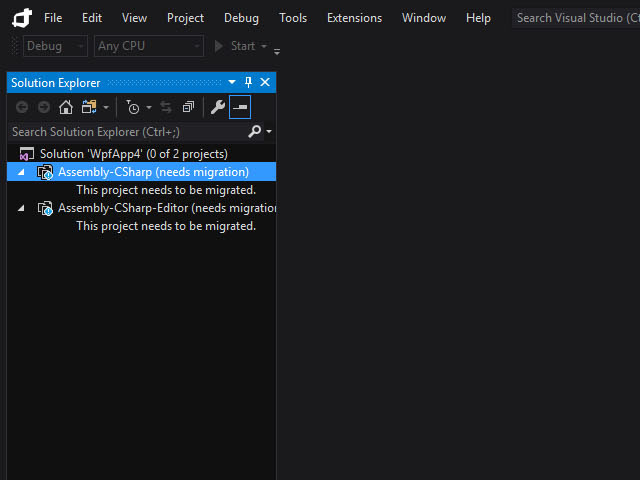
These are the steps I used:
1) create WPF project in Blend
2) import Noesis.GUI.Extensions
3) create Assets folder
4) open project in Unity and import Noesis package.
5) a dialog box is displayed in Blend telling me that the project has been changed outside of
blend.
6) click reload
7) The above picture is what appears in Blend
I also tried not re-importing the project. But when I close it. The same thing appears when I open it.
-

-
sfernandez
Site Admin
- Posts: 2991
- Joined:
Re: Strange behavior in Unity/Blend project
This is happening because the name of the Blend solution and the one created by Unity is the same, so when you open the project in Unity it is modifying your original Blend solution.
I suggest you assign a different name to the Blend solution and projects (in our samples we use the "-blend" suffix) to avoid that, something like this:
I suggest you assign a different name to the Blend solution and projects (in our samples we use the "-blend" suffix) to avoid that, something like this:
Code: Select all
NoesisTest/
- Assets/
- NoesisTest-blend.csproj
- NoesisTest-blend.sln
- NoesisTest.sln (Unity one)
- Assembly-CSharp.csproj (Unity)
- Assembly-CSharp-Editor.csproj (Unity)Re: Strange behavior in Unity/Blend project
Thanks for the response. I will make sure and do that from now on
Re: Strange behavior in Unity/Blend project
Documentation was improved to notify about this. Thanks for your feedback!
Who is online
Users browsing this forum: Bing [Bot] and 16 guests
