[Unity] Using PathGeometry for a circular cooldown effect
Hi,
I'm currently working on an RPG Interaction test scene. Each usable item has a cooldown and I want to display a kind of circular progressbar that fills the whole rectangle where the item is placed inside. I created this in WPF with PathGeometry first and tried it then in Noesis but nothing appeared. Is this not supported or is there a different way to achieve this?
I'm currently working on an RPG Interaction test scene. Each usable item has a cooldown and I want to display a kind of circular progressbar that fills the whole rectangle where the item is placed inside. I created this in WPF with PathGeometry first and tried it then in Noesis but nothing appeared. Is this not supported or is there a different way to achieve this?
-

-
sfernandez
Site Admin
- Posts: 3008
- Joined:
Re: [Unity] Using PathGeometry for a circular cooldown effec
Hi,
Unfortunately PathGeometry is not implemented in NoesisGUI so path animations can't be done directly in the xaml. But there are alternatives, one I can think now is to have an attached property that you can animate, and in the property changed callback you can regenerate the StreamGeometry associated with the Path that renders the cool down effect:
And in the xaml, you will have something like this:
Unfortunately PathGeometry is not implemented in NoesisGUI so path animations can't be done directly in the xaml. But there are alternatives, one I can think now is to have an attached property that you can animate, and in the property changed callback you can regenerate the StreamGeometry associated with the Path that renders the cool down effect:
Code: Select all
// Using 1.2 API
static class CoolDownPathAnimation
{
public static DependencyProperty RotationProperty = DependencyProperty.RegisterAttached(
"Rotation", typeof(float), typeof(CoolDownPathAnimation),
new PropertyMetadata(0.0f, new PropertyChangedCallback(OnRotationChanged));
public static float GetRotation(DependencyObject element)
{
return (float)element.GetValue(RotationProperty);
}
public static void SetRotation(DependencyObject element, float rotation)
{
element.SetValue(RotationProperty, rotation);
}
private static void OnRotationChanged(DependencyObject d, DependencyPropertyChangedEventArgs e)
{
Path path = d as Path;
if (path != null)
{
var geometry = path.Data as StreamGeometry;
if (geometry == null)
{
geometry = new StreamGeometry();
path.Data = geometry;
}
using (var context = geometry.Open())
{
float rotation = GetRotation(path);
// generate cool down geometry with current rotation value...
}
}
}
}Code: Select all
...
<Storyboard x:Key="CoolDownAnimation">
<DoubleAnimation
Storyboard.TargetName="CoolDownPath"
Storyboard.TargetProperty="(local:CoolDownPathAnimation.Rotation)"
From="0" To="360" Duration="0:0:5"/>
</Storyboard>
...
<Path x:Name="CoolDownPath" local:CoolDownPathAnimation.Rotation="0" Fill="#80000000"/>
...Re: [Unity] Using PathGeometry for a circular cooldown effec
On a sidenote, Noesis.DependencyPropertyChangedEventArgs doesn't contain NewValue and OldValue, does it?
https://msdn.microsoft.com/en-us/librar ... deventargs
https://msdn.microsoft.com/en-us/librar ... .110).aspx
https://msdn.microsoft.com/en-us/librar ... deventargs
https://msdn.microsoft.com/en-us/librar ... .110).aspx
-

-
sfernandez
Site Admin
- Posts: 3008
- Joined:
Re: [Unity] Using PathGeometry for a circular cooldown effec
Not yet, we are going to expose them for the 1.2 API.On a sidenote, Noesis.DependencyPropertyChangedEventArgs doesn't contain NewValue and OldValue, does it?
https://msdn.microsoft.com/en-us/librar ... deventargs
https://msdn.microsoft.com/en-us/librar ... .110).aspx
Re: [Unity] Using PathGeometry for a circular cooldown effec
@sfernandez: Thanks, I'll give it a try! 
-

- ai_enabled
- Posts: 231
- Joined:
- Contact:
Re: [Unity] Using PathGeometry for a circular cooldown effec
That's how this effect done in our game:
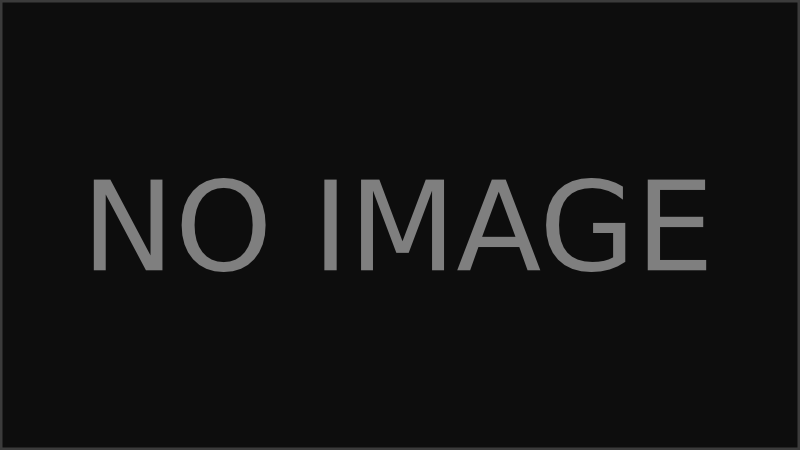
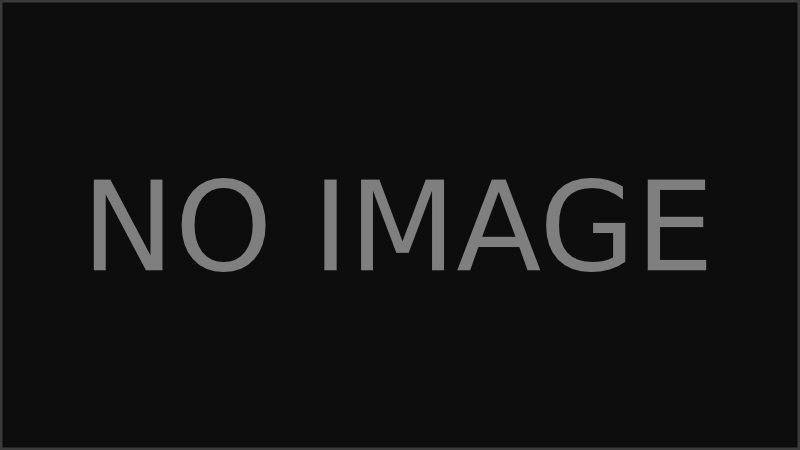
It's done by utilizing rectangle with semi-transparent fill and updating clip (StreamGeometry) for it every time the angle changed.
The update code maybe not very elegant, but works flawlessly and fast:
You need to add Rectange with name "Rectangle" to this control XAML, set some fill for it.
Then in OnPostInit you need to set clip for it:
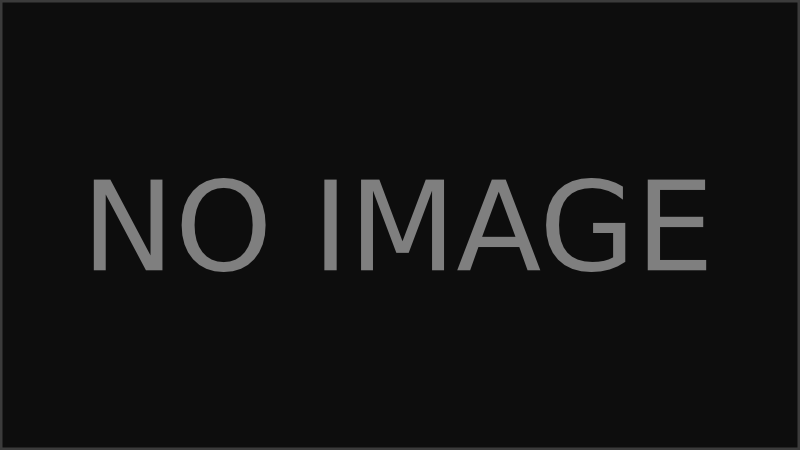
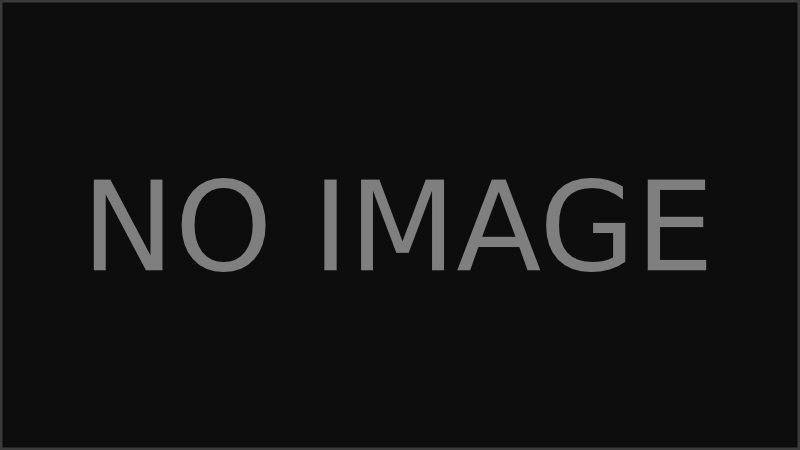
It's done by utilizing rectangle with semi-transparent fill and updating clip (StreamGeometry) for it every time the angle changed.
The update code maybe not very elegant, but works flawlessly and fast:
Code: Select all
float angleRad = // provide your angle in radians
float angleDeg = angleRad * (float)(180f / Math.PI);
var w = this.width;
var h = this.height;
Vector2 point = new Vector2(w / 2 + (w * 2 * Mathf.Cos(angleRad)), h / 2 + (h * 2) * Mathf.Sin(angleRad));
using (StreamGeometryContext ctx = this.clipGeometry.Open())
{
ctx.BeginFigure(new Point(w / 2, 0), true);
ctx.LineTo(new Point(w / 2, h / 2));
ctx.LineTo(new Point(point.X, point.Y));
if (angleDeg < 45)
{
ctx.LineTo(new Point(w, 0));
}
if (angleDeg < 180)
{
ctx.LineTo(new Point(w, h));
}
if (angleDeg < 270)
{
ctx.LineTo(new Point(0, h));
}
if (angleDeg < 315)
{
ctx.LineTo(new Point(0, 0));
}
}
// all done
Then in OnPostInit you need to set clip for it:
Code: Select all
var rectangle = this.FindName("Rectangle").As<Rectangle>();
this.clipGeometry = new StreamGeometry();
rectangle.Clip = this.clipGeometry;AtomicTorch Studio Pte. Ltd. http://atomictorch.com
Re: [Unity] Using PathGeometry for a circular cooldown effec
Hi,
I've finally found the time to try your solution and it works very well. Thank you very much!
I've finally found the time to try your solution and it works very well. Thank you very much!
Re: [Unity] Using PathGeometry for a circular cooldown effec
Any update on supporting PathGeometry? I need it to get clipping paths to work which are exported from Inkscape.
Re: [Unity] Using PathGeometry for a circular cooldown effec
Not for v1.2.0. This is low priority for now, mainly because PathGeometry is very inefficient. It is a lot better using StreamGeometry. Cannot you convert your geometry to a set of StreamGeometries that can be animated separately? Or do you need each segment to be animated independently?
Re: [Unity] Using PathGeometry for a circular cooldown effec
Please, open a new thread for this. This one is closed and accepted.
Who is online
Users browsing this forum: Ahrefs [Bot] and 12 guests
