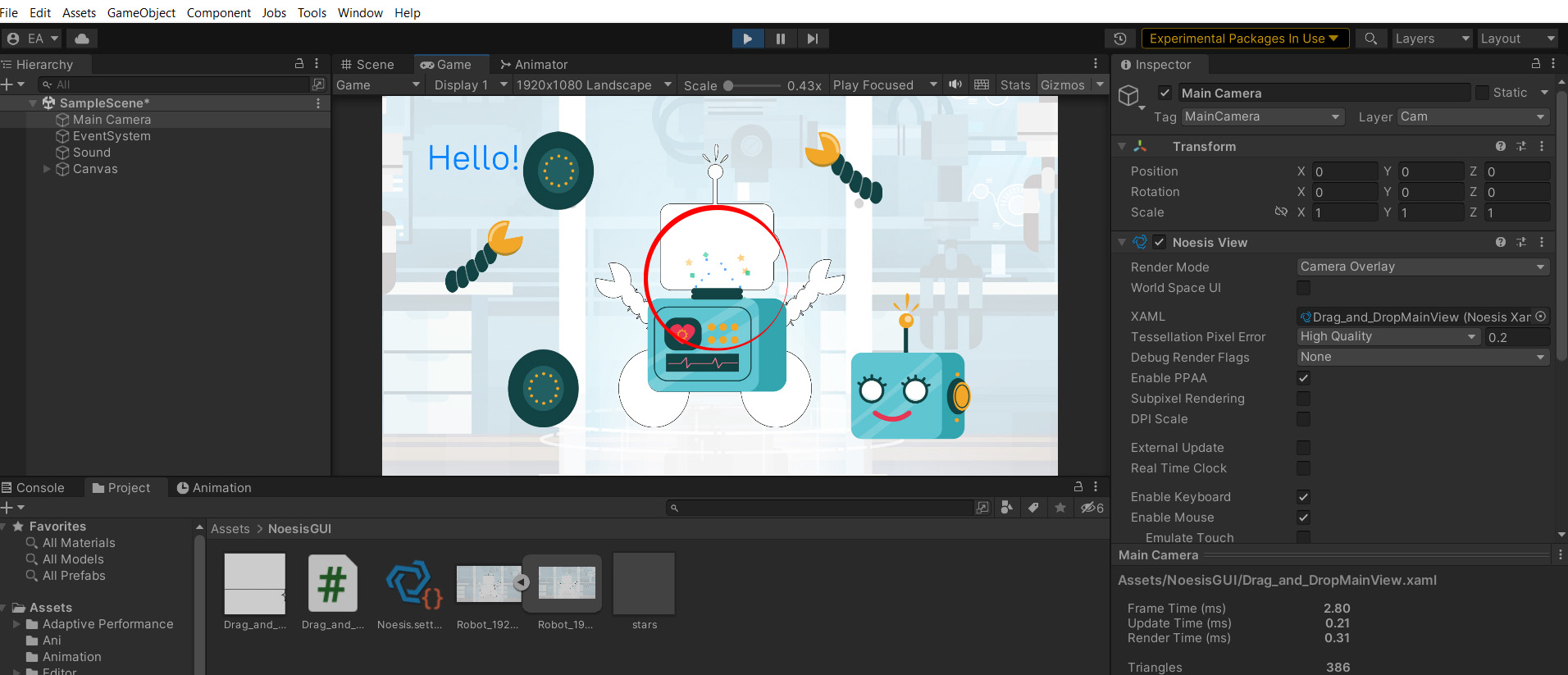-

- ErsanUityGUI
- Posts: 2
- Joined:
-

-
sfernandez
Site Admin
- Posts: 3008
- Joined:
Re: Can Noesis be attached to the camera only? (Unity)
Hi,
Inside a XAML rendering order is determined by the the order in the UI tree: children will be rendered on top of their parents, and the latest child will be rendered on top of previous children.
So if you have several RiveControls, and you want the stars rive animation to be on top of the rest, it just needs to be added after the other children:
Is this what you are asking for?
Inside a XAML rendering order is determined by the the order in the UI tree: children will be rendered on top of their parents, and the latest child will be rendered on top of previous children.
So if you have several RiveControls, and you want the stars rive animation to be on top of the rest, it just needs to be added after the other children:
Code: Select all
<Grid>
...
<noesis:RiveControl Source="robots.riv"/>
<noesis:RiveControl Source="stars.riv"/>
</Grid>-

- ErsanUityGUI
- Posts: 2
- Joined:
Re: Can Noesis be attached to the camera only? (Unity)
THX! But other objects are SpriteRenderer or UI element.
Hi,
Inside a XAML rendering order is determined by the the order in the UI tree: children will be rendered on top of their parents, and the latest child will be rendered on top of previous children.
So if you have several RiveControls, and you want the stars rive animation to be on top of the rest, it just needs to be added after the other children:Is this what you are asking for?Code: Select all<Grid> ... <noesis:RiveControl Source="robots.riv"/> <noesis:RiveControl Source="stars.riv"/> </Grid>
-

-
sfernandez
Site Admin
- Posts: 3008
- Joined:
Re: Can Noesis be attached to the camera only? (Unity)
You mean you want to mix Unity UI elements with NoesisGUI elements?
Depending on what exactly you want to achieve, you can probably use camera stacking to decide the rendering order of the different layers.
Depending on what exactly you want to achieve, you can probably use camera stacking to decide the rendering order of the different layers.
Who is online
Users browsing this forum: Ahrefs [Bot], Bing [Bot], Semrush [Bot] and 10 guests